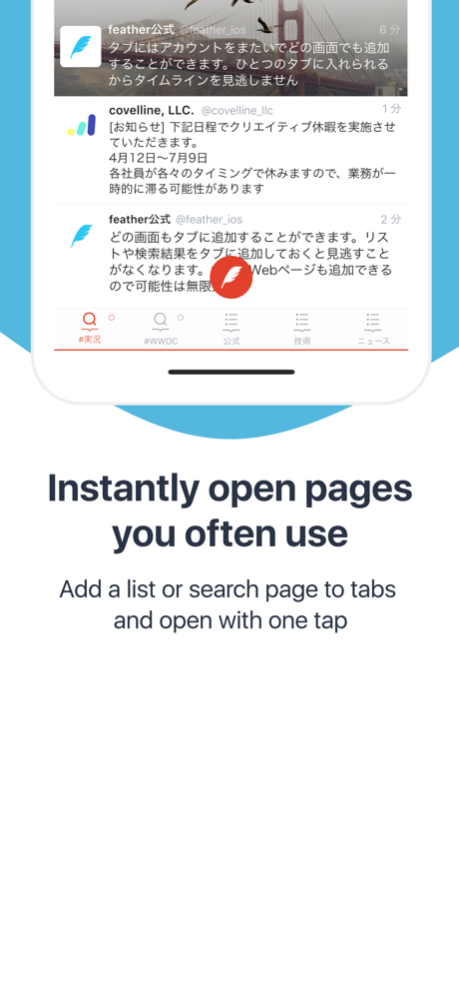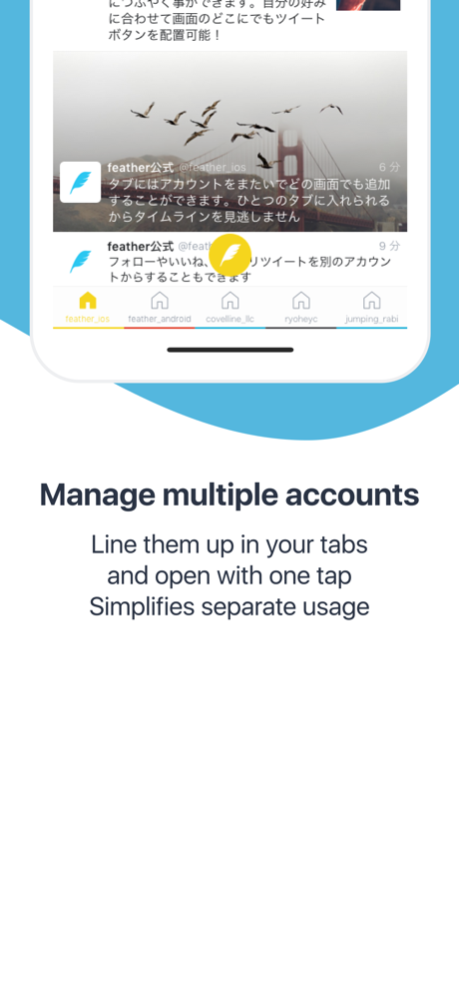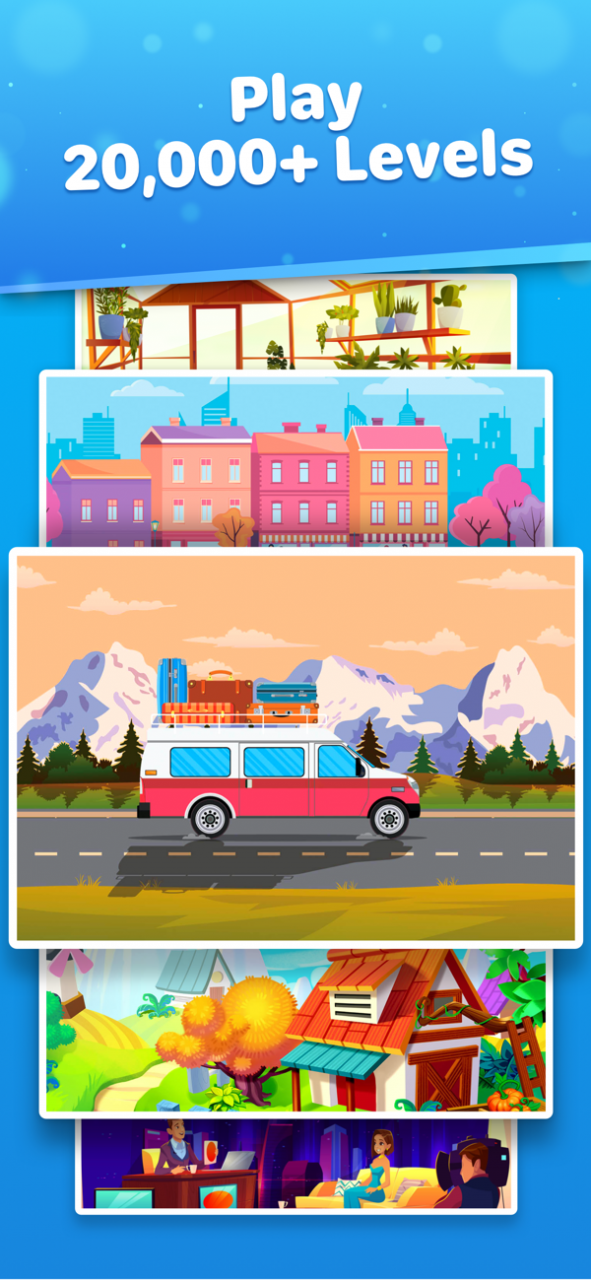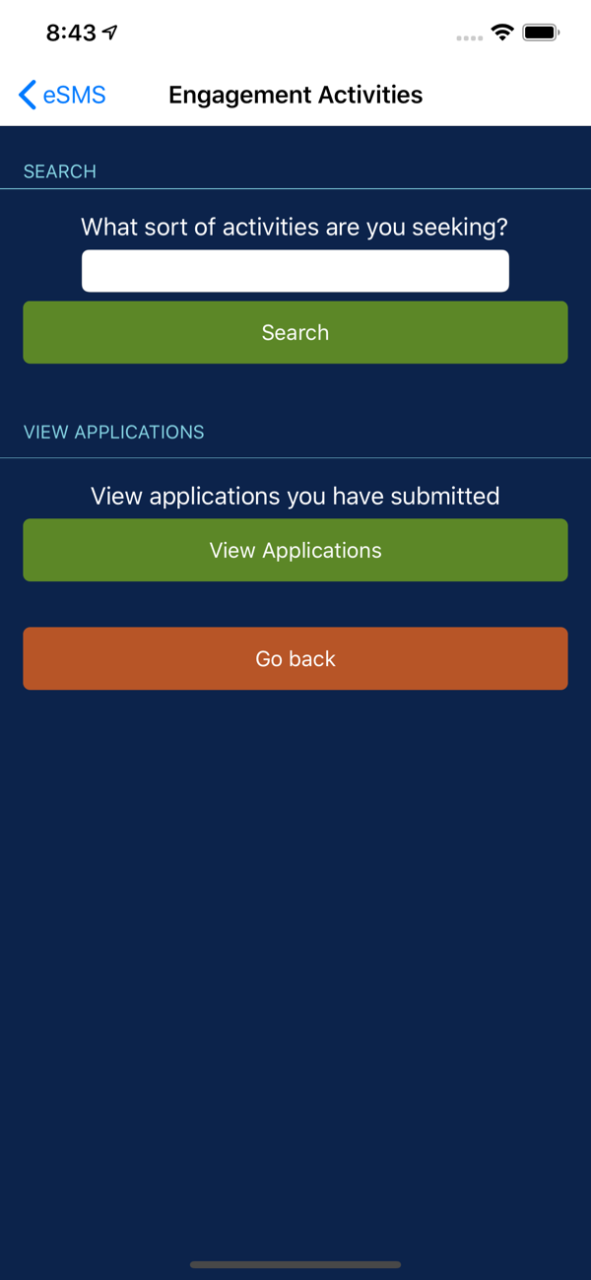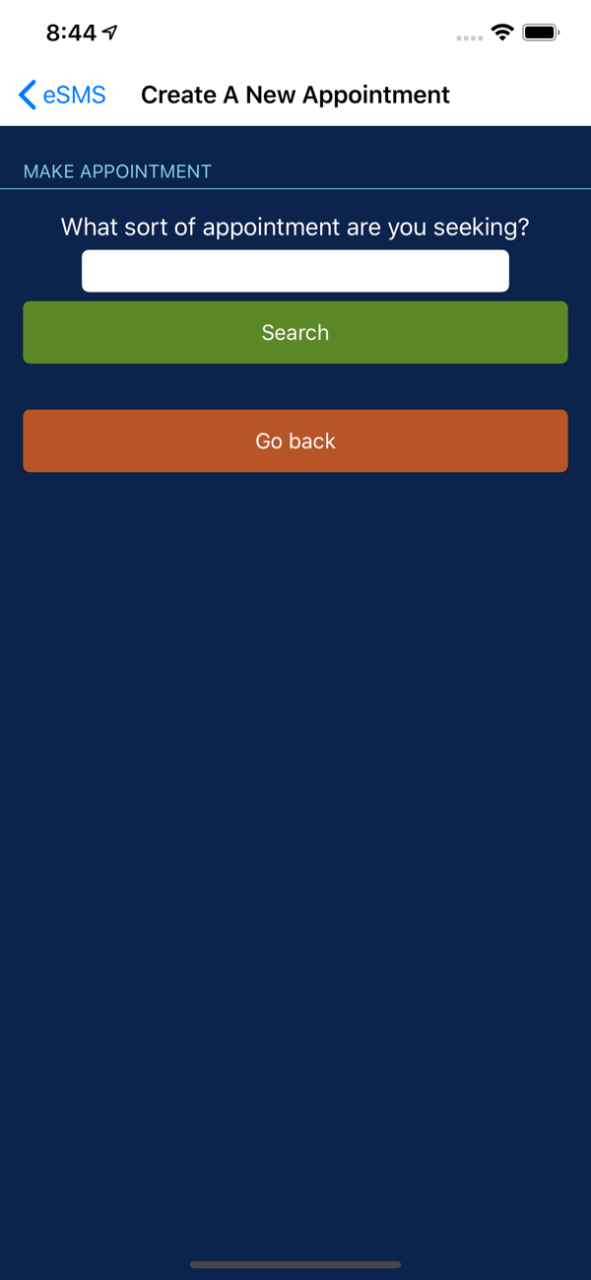feather lite for Twitter 4.9.1
Free Version
Publisher Description
feather for Twitter is an app that makes Twitter even more handy.
Recommended for those who:
• Use lots of accounts for different purposes
• Look at lists rather than their home timeline
• Check lots of search words every day
ーーーーーーーーーーーーーーーーー
Special features of the app
ーーーーーーーーーーーーーーーーー
• Tabs where you can register your favorite screens
• Stylish themes
• Design that can be easily operated with one hand
Many more convenient features too!
ーーーーーーーーーーーーーーーーーーーー
Difference from the paid version
ーーーーーーーーーーーーーーーーーーーー
Adverts are displayed in the lite version.
Benefits of paid version
• Accounts (lite version: up to two, paid version: unlimited)
• Tabs (lite version: up to two of each type, paid version: unlimited)
• Keyword mute
• Hashtag mute
• Client mute
• Tweet translation
• Fixed phrase tweets
• Single-byte Japanese character input
ーーーーーーーー
App features
ーーーーーーーー
◆◇ First-of-its-Kind Tab Feature ◇◆
Check out the new Tab feature that lets you register your favorite pages!
There’s absolutely no limit on the number of tabs you can have, so register away!
Easily switch between tabs by swiping, even if you’ve got tons!
Register your favorite pages to customize the client as you please!
You can register any of the following pages for each account using the Tab feature.
• Timeline
• Mentions
• Lists
• Searches
• Favorites
• Browser
• Profile
• Direct Messages
◆◇ Fun and Convenient Bonus Features ◇◆
Swipe Tweets to see an animation and a shortcut displayed!
Absolutely no need to switch between the Reply, Favorite, or Retweet screens!
You’re sure to fall for all these sweet little bonuses!
◆◇ Easy-to-Use Tweet Screen Packed with Features ◇◆
Tweet the track your listening to now, post photos from your camera roll and more all with one tap!
Comes equipped with a feature that lets you switch between accounts even on the Tweet screen!
Use the following features even from the Tweet screen!
• Swipe to switch between Twitter accounts.
• Tweet the track your listening to now.
• Take and post photos.
• Post photos from the camera roll.
• User name and hashtag auto-complete function.
◆◇ Tweet Button You Can’t Help But Press ◇◆
We’ve put a Tweet button at the bottom of the screen! With no need to extend your finger to the top of the screen, just Tweet away with almost no effort!
You can also place the Tweet button wherever you like to match your preference perfectly.
It’s super easy to move around, so give it a try!
ーーーーーー
Contact Us
ーーーーーー
We look forward to any questions, comments, or requests you may have. Please contact us over our official Twitter account (@feather_ios), or by email at (feather-app@covelline.com).
It’s easier for us to get back to you or take your feedback into consideration when you contact us by Twitter account or email, so please don’t just leave an App Store review if you have something really important to say!
Terms: https://covelline.com/feather/terms
Privacy Policy: https://covelline.com/feather/privacy
ーーーーーー
翻訳の間違いに気がついた人は教えてくれると嬉しいです。
Jan 19, 2023
Version 4.9.1
# Notice
- Added the ability to backup and restore settings.
- Settings can be backed up and restored, or restored on the first login screen.
# New features
- Added support for filtering only tweets containing links (filter:links) in the search options.
- Added the ability to do favorites, etc. on the media screen.
About feather lite for Twitter
feather lite for Twitter is a free app for iOS published in the Chat & Instant Messaging list of apps, part of Communications.
The company that develops feather lite for Twitter is covelline, LLC.. The latest version released by its developer is 4.9.1.
To install feather lite for Twitter on your iOS device, just click the green Continue To App button above to start the installation process. The app is listed on our website since 2023-01-19 and was downloaded 2 times. We have already checked if the download link is safe, however for your own protection we recommend that you scan the downloaded app with your antivirus. Your antivirus may detect the feather lite for Twitter as malware if the download link is broken.
How to install feather lite for Twitter on your iOS device:
- Click on the Continue To App button on our website. This will redirect you to the App Store.
- Once the feather lite for Twitter is shown in the iTunes listing of your iOS device, you can start its download and installation. Tap on the GET button to the right of the app to start downloading it.
- If you are not logged-in the iOS appstore app, you'll be prompted for your your Apple ID and/or password.
- After feather lite for Twitter is downloaded, you'll see an INSTALL button to the right. Tap on it to start the actual installation of the iOS app.
- Once installation is finished you can tap on the OPEN button to start it. Its icon will also be added to your device home screen.